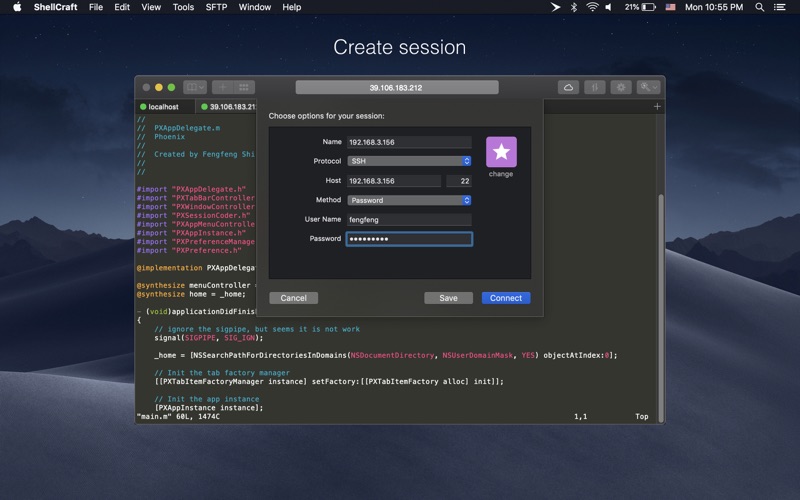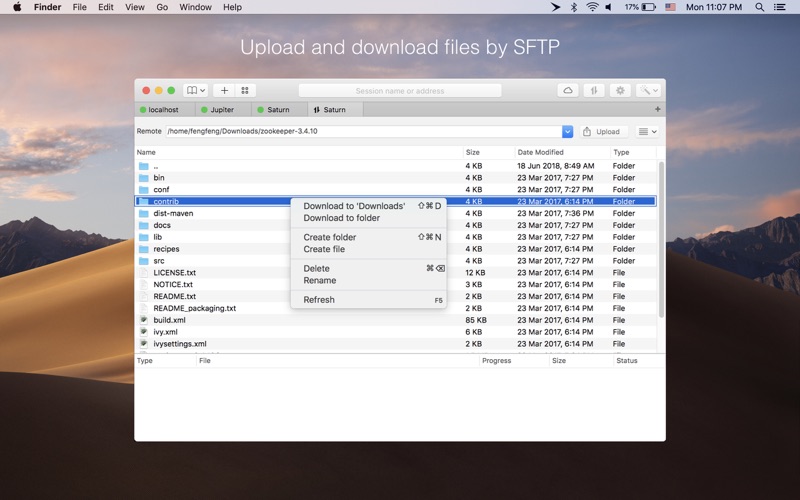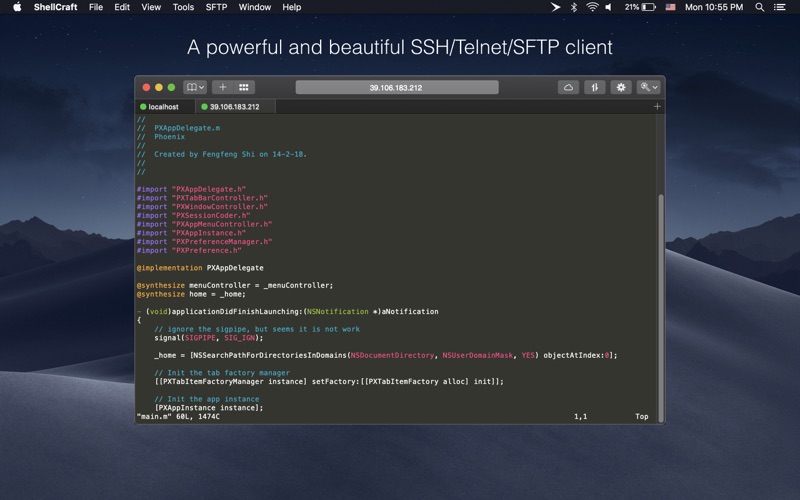
ShellCraft - SSH Client
A modern and powerful SSH/Telnet/SFTP native client with entire fresh design and excellent experience.
With convenient and powerful user interface, ShellCraft significantly improve your efficiency. ShellCraft implements the standard SSH/Telnet/SFTP protocol, it can simply connect to various servers, and upload or download files by SFTP. The session management function make you managing sessions easily, connecting to session is very convenient from anywhere. It also supports to sync sessions by iCloud for multiple device.
KEY FEATURES:
Full featured SSH/Telnet/SFTP protocol
* Telnet protocol with auto-login
* SSH1 and SSH2 protocol with password and public key authentication
* Supports SFTP for SSH2 session
* Sync all sessions by iCloud for multiple device
Appearance
* Mojave dark mode
* Everything present in tab such as Telnet/SSH session, session management, host key/user key management
* Multiple default popular themes including Monokai, Solarized etc
* Support split screen
* Configurable font name and font size
* Quick zoom in and out in terminal session
Connect and manage session
* Sync sessions by iCloud for multiple device
* Create and manage sessions in efficient way
* Quick connect to saved session from toolbar address menu or new tab
* Quick connect to remote host from toolbar address bar without a saved session
* Quick connect from OS X status bar whenever the app is active or not
* Auto-connect the default session on app startup
* Folder and tree view in the sessions management tab
* Import and export sessions
Terminal
* Basic vt100 and enhanced vt mode
* xterm and xterm 256 color mode
* Dynamic configurable terminal buffer size
* Multiple terminal encoding/decoding
* Multiple language input
* Multiple function key escape sequence
* Highlight keyword
* Search text in terminal screen and history
Highlighted configurable preference
* Copy the selection automatically
* Paste with right mouse down
* Open new window with default session connected
* Send commands after SSH session connected
* Duplicate or close the tab with double mouse click
* Browser all the default key mapping
* Support pre-defined command by shortcut key